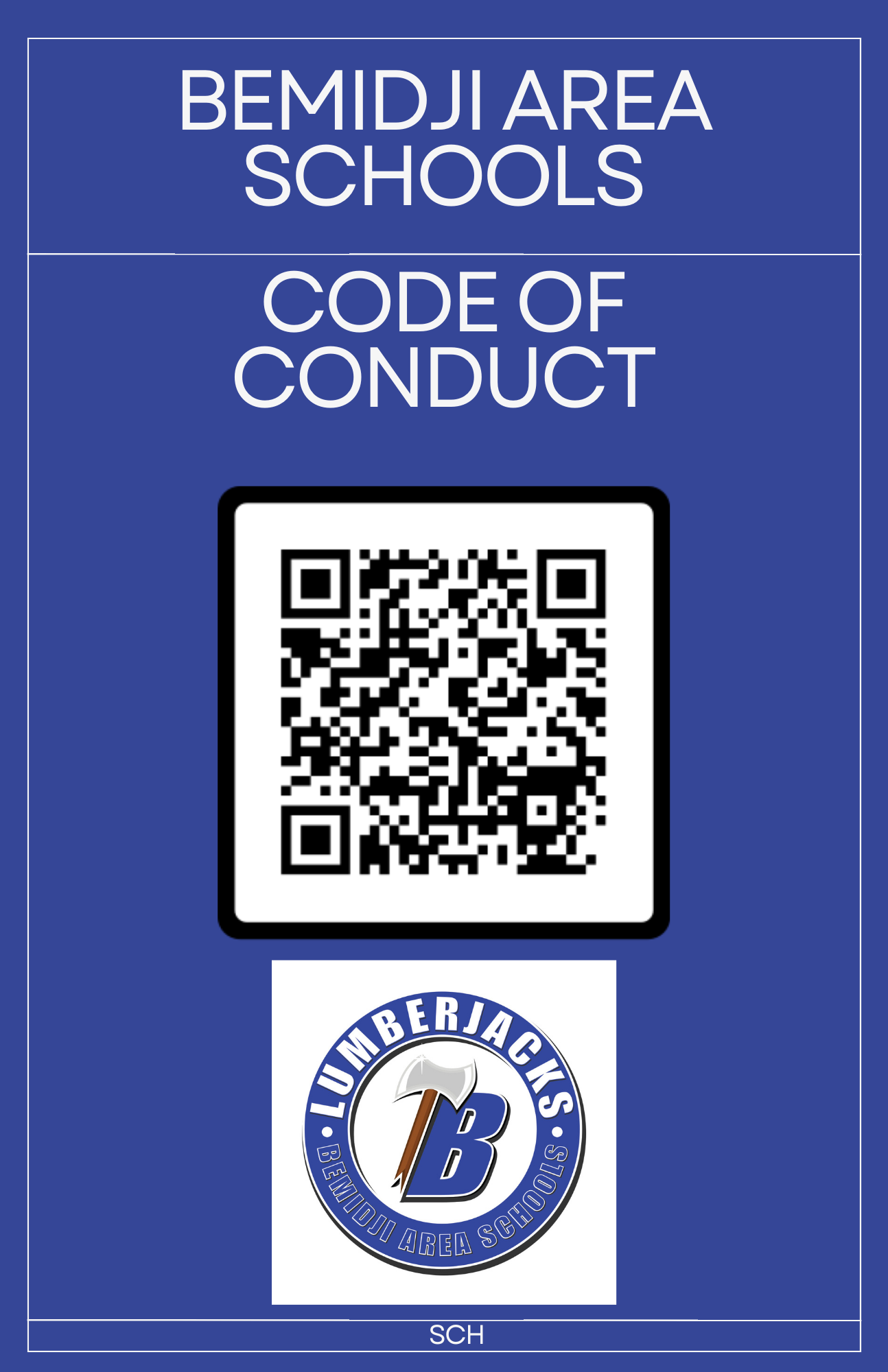What is Google Classroom?
 Google Classroom is a free web service that aims to simplify creating, distributing and grading assignments in a paperless way. Teachers that start using Google Classroom for delivering assignments find that it solves many problems including lost documents, printer excuses, and access to resources. Anywhere a student has access to the internet they have access to Google Classroom.
Google Classroom is a free web service that aims to simplify creating, distributing and grading assignments in a paperless way. Teachers that start using Google Classroom for delivering assignments find that it solves many problems including lost documents, printer excuses, and access to resources. Anywhere a student has access to the internet they have access to Google Classroom.
Check out the links below for guides to getting started, making the most of Google Classroom, and using it as a launchpad for other resources.
Getting Started Resources
The basic skills to getting started.
How to Create a New Classroom
Create an Assignment in Google Classroom
The Teacher's Lounge
Tips for making the most of Google Classroom.
Adding Materials
Grading in Classroom
Assignments with Different Attachments
Tying other popular tools into your Google Classroom
These engaging web based tools play nice with Google Classroom.
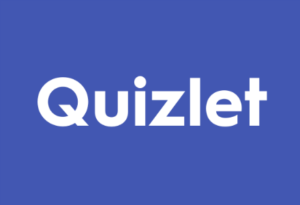
If you already use Google Classroom with your students, you can add them to a Quizlet class quickly and easily. Click here to learn how to use Quizlet with Google Classroom

Flipgrid is a website that allows teachers to create “grids” of short discussion-style questions that students respond to through recorded videos. Easily share links to Flipgrids and add them to assignments in Google Classroom.

CK-12 Foundation provides a library of free online textbooks, videos, exercises, flashcards, and real-world applications for over 5000 concepts from arithmetic to history. If you find an interesting textbook, video, activity, or assessment for your class on CK-12, all you need to do is click- and voilà, your entire class can now freely view what you shared. Assigning homework, reading assignments, or making announcements for reviewing material has never been easier.
Click here to learn more about how to use CK-12 with Google Classroom
How to Get Help
Your ISD31 Google Classroom Guides.

Billy can help you get started with Google Classroom, add resources, and make assignments.

Deb can help you with getting started, adding assignments, grading, and tying other resources into Google Classroom.

Becky can help you with all things Google Classroom from getting started, adding assignments, grading, and tying other resources into Google Classroom like Schoology, EdPuzzle, and so much more!

Casey can help you with getting started, adding assignments, grading, and tying other resources into Google Classroom.

Dana can help you with getting started, adding assignments, grading, and tying other resources into Google Classroom.