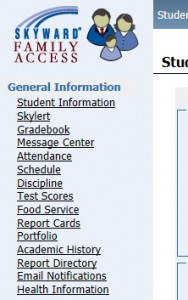Family Access 2.0
For more information on how this interface functions please see the Family Access 2.0 video.
The Family Access portal allows parents and guardians to view information related to thier student’s school experience. Among other things, the portal currently features Student Demographic information, Attendance, Discipline, Test Score data, Food Service information, and the ability to set up email notifications when attendance event occurs, or when your food service balance is low.
Skylert
The Family Access system also features the Skylert tab. From this part of the portal families can control how they receive certain categories of information sent from the ISD 31 Messaging system. This includes weather alerts, emergency notifications and other general messages. Families can add contacts to the list. If you want anyone else alerted in the event of an emergency, their contact information can be easily added to this system. For more information on how to set up Skylert in the Family Access portal, please look at our Skylert Setup guide.
Online Payments
Families can make payments directly to their student’s food service account using a Visa, Discover or MasterCard Credit/Debit card. Click the image below to get started. NOTE: You must have your Family Access/Skyward username and password in order to connect the payment account to your students. If you have not obtained your login information, please Sign Up before connecting to the Online Payments system :
Mobile Access App Download:
Click the appropriate link below to download the application for your phone/tablet
Family Access Security
The Family Access server provides SSL (Secure Sockets Layer) encryption. While this does not guarantee complete, system-wide security, it does ensure that any data flowing between the Family Access server and your web browser will be encrypted.
If you have any issues of a technical nature with the Family Access site, please send an email to familyaccess@bemidji.k12.mn.us