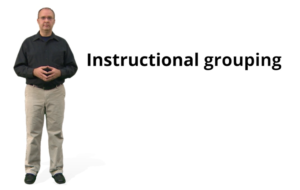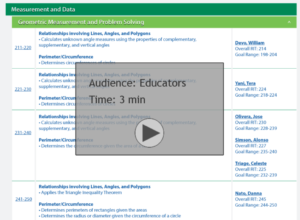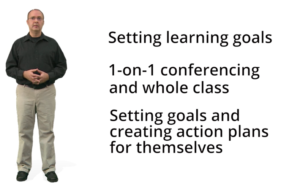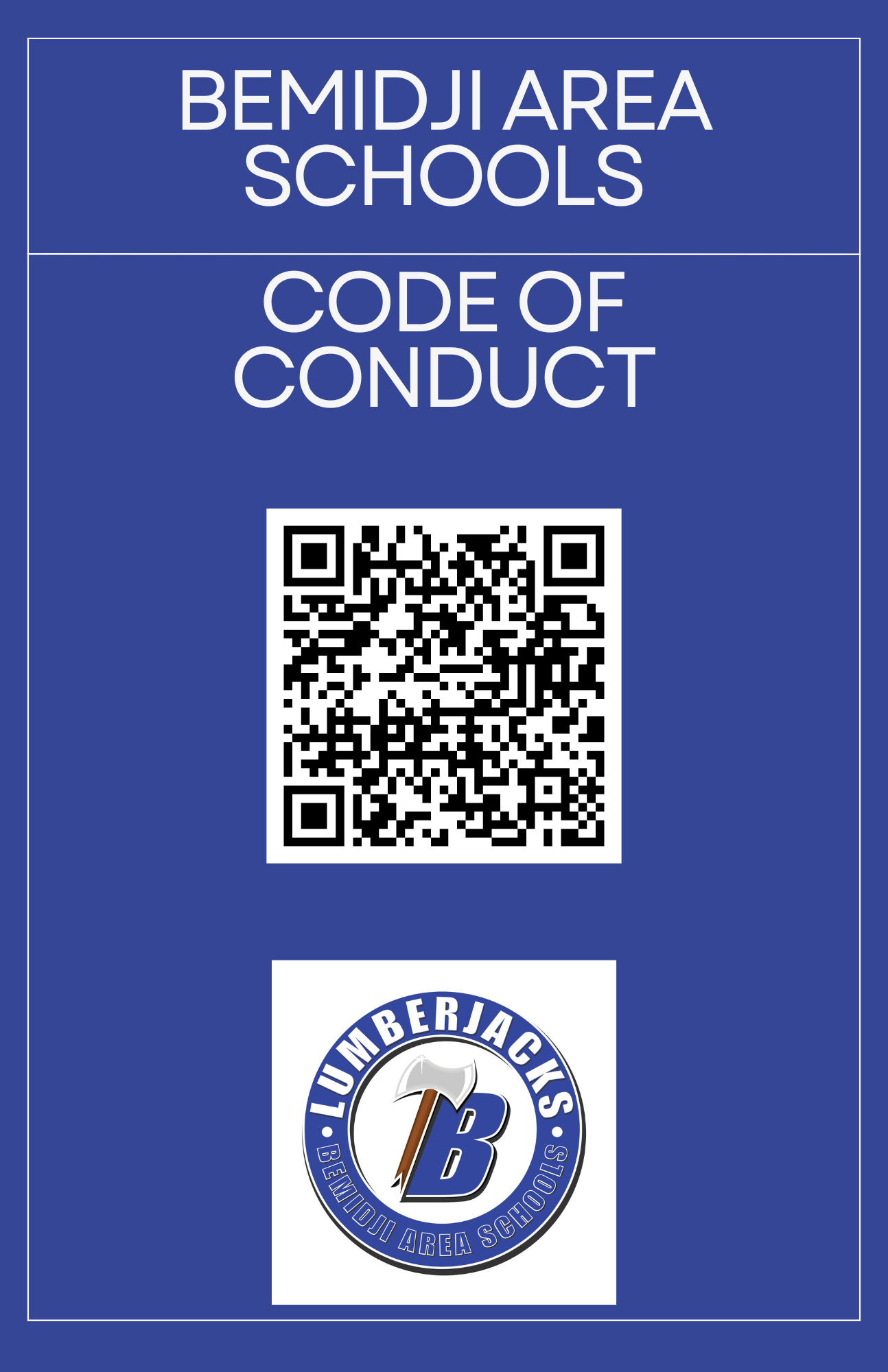This page will guide you through making sense of the different MAP Reports. Click on the following links to take you directly to the report information:
- Class Breakdown by RIT – The class breakdown report groups class list into differentiated groups based on student data.
- Student Profile Report – Helpful for conferences, the student profile will highlight the students score as well at the national norm for comparison.
- Learning Continuum Report – Translates MAP scores to learning statements so you can set student goals and tailor your instruction to student needs.
- Student Goal Setting Worksheet – Setting students goals together!
- MAP Login Help – Information to help you get logged in to the MAP Website
- Complete Guide to MAP Reports – A quick link to download the complete guide to MAP Reports
Class Breakdown by RIT
Purpose: The class breakdown report groups class list into differentiated groups based on student data.
Click here to start a Class Breakdown Report (Requires NWEA Login)
Click on the image above to watch a short video that explains the Class Breakdown Report.
For a complete guide to understanding and interpreting the Class Breakdown Report click here.
Student Profile Report
Need reports to share with parents at conferences?
The student profile will highlight the students score as well at the national norm for comparison.
Click here to start a Student Profile Report (Requires NWEA Login)
Click on the image above to watch a short interactive video that explains the benefits of using the Student Profile Report.
For a complete guide to understanding and interpreting the Class Breakdown Report click here. (requires NWEA login).
Learning Continuum Report
Translates MAP scores to learning statements so you can set student goals and tailor your instruction to student needs.
Class View — organized by what each student should be working on.
Test View — organized by all RIT bands so you can see what to reinforce or introduce.
Click here to start a Learning Continuum Report (Requires NWEA Login)
Click on the image above to watch a short interactive tutorial that explains how a teacher can use the Learning Continuum Report to set Student Learning Targets and plan for differentiated instruction.
Click here for a Complete Guide to the Learning Continuum Report (requires NWEA login).
Student Goal Setting Worksheet
Setting students goals together!
A template to guide you and students together to create a reading or math goal. Shows a student’s test history and growth projections in the selected subject areas for a specific period of time so you can discuss the student’s goals and celebrate achievements.
Click here to start a Student Goal Setting Workseet (Requires NWEA Login)
Click on the image above to watch a short video that briefly explains the Student Goal Setting Worksheet
For a complete guide to the Student Setting Worksheet, click here. (Requires NWEA Login)
Map Login Help
Login Website: https://teach.mapnwea.org
If you have forgotten your username: Click on the “Forgot My Username” and enter your email address* and follow the prompts
*A note about email address: Currently, if you work at Gene Dillon or the Middle School your username/email (for recovery purposes) is your isd31.net email address (ex: Joe Smith is joe_smith@isd31.net). If you work at any of the other schools your MAP username may be different, please contact Tony Andrews for help recovering your username.
Complete Guide to MAP Reports
Click on this link to download the Complete Guide to MAP Reports